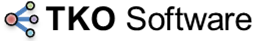Allows you to leave content in it’s relevant category while still allowing it to be used in a step by step guide e.g. “Preparing pay slips” should be under Accounts/Payroll department category however you might like to include it in a process called “End of week accounts procedure” where it becomes one of the steps in that process.
For Example – “End of week accounts procedure (Processes)”
Let’s say you wanted a step by step process that described all the things that should be done at the end of the week relevative to managing accounts.
This “End of week accounts procedure” may look like this
Step |
Procedure Name |
By Which Role |
Category |
| 1 | Collate and check invoices received | Accounts receivable clerk | Accounts/Receivale |
| 2 | Sales staff weekly sales report | Salespeople | Sales/Admin |
| 3 | Prepare pay slips | Payroll clerk | Accounts/Payroll |
| and so on |
How do you create such a processes in TKO?
- Create and name a new process
- Double click on each policy or procedures you want to include in the process
- Re-order them to get them in the desired order and your done
What can you do with this?
- Create process manuals
- Display processes in your web output