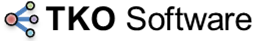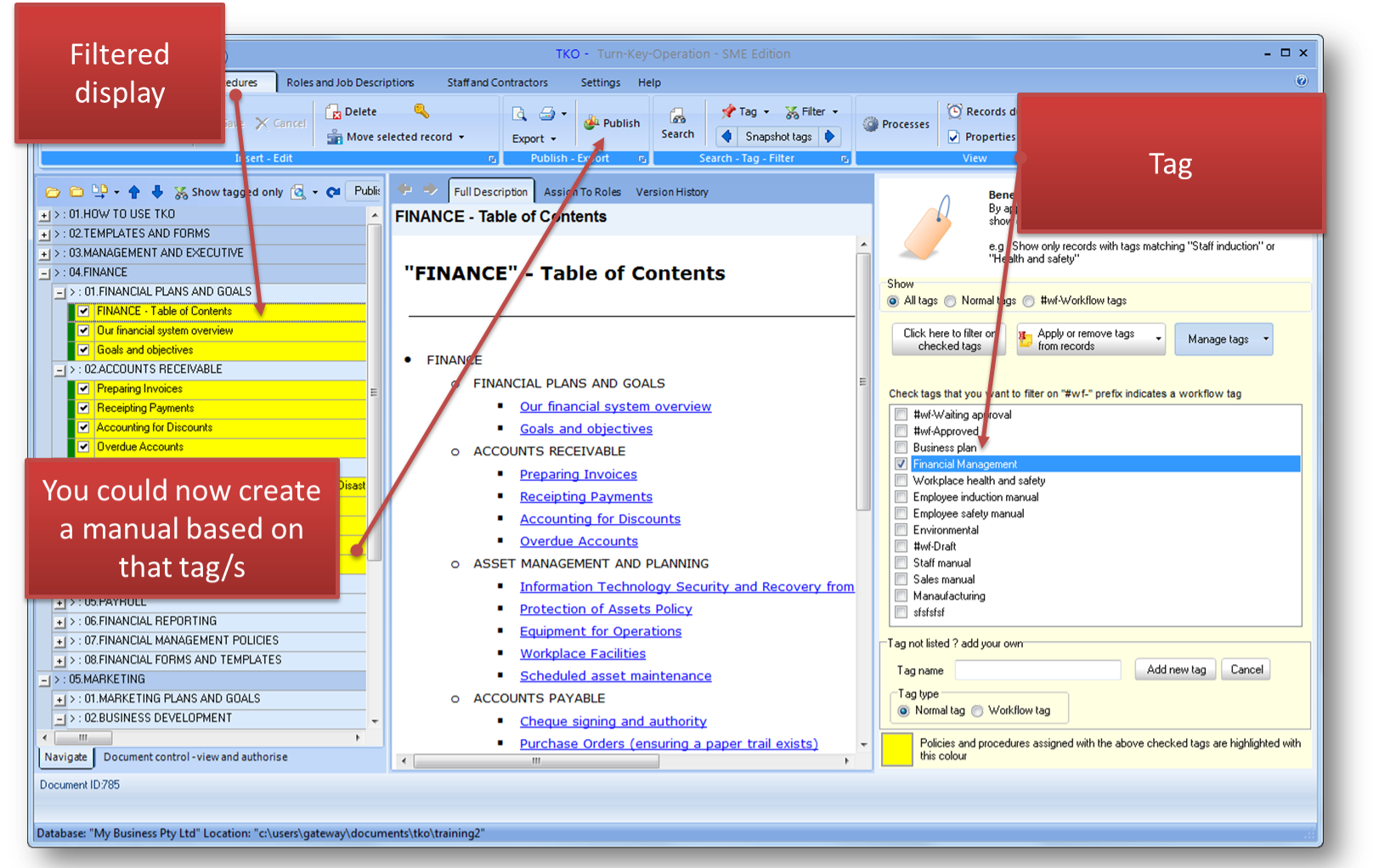A central depot to store all your business policies and procedures
Easily create policies and procedures relevant to all your key departments.
No more trying to find word docs stored in multiple locations, they are all together as one.
TKO allows you to create and view endless amounts of documents from one location. They are nicely categorised into well structured departments..
Start a new record from scratch or select from over 350 pre-existing documents
If you don’t know where to start. You can easily check to see if a there is an exiting template with the kind if information you want. Simply click “Import from master template”. Now a library of over 350 documents will be available for you to view and select for import if you wish. 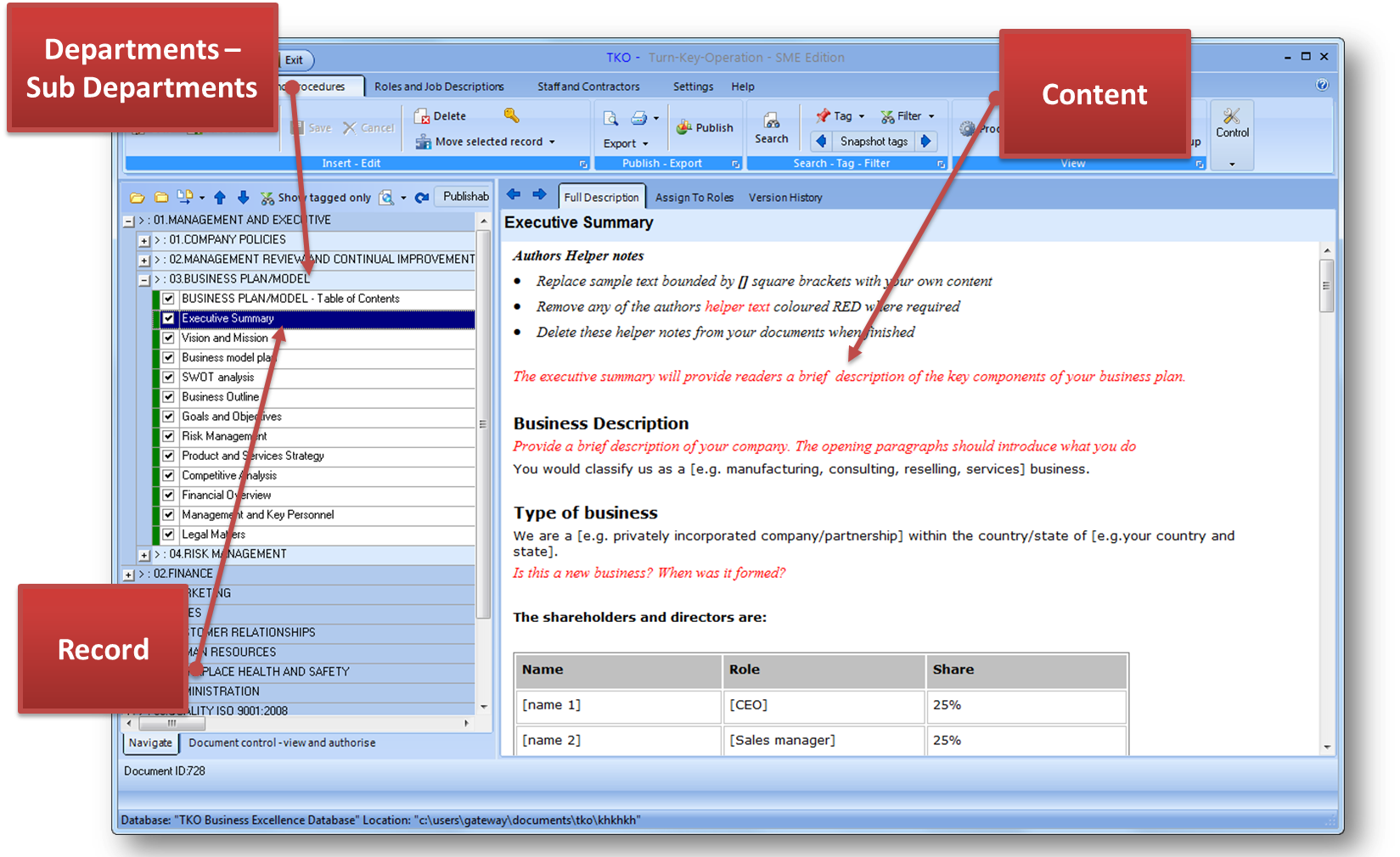
Existing word documents can be imported into TKO
If you have an existing set of documents written in Word or rtf format (*.doc *.docx *rtf). It is easy to import them in as well. You can import one at a time or multiple documents in one bulk import. 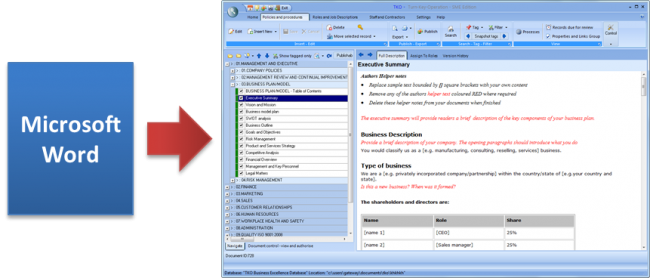
Filter records to show or publish only those records you need
Not only does TKO provide categorization through departments. It also provides a special tagging function. You can view sub sets of records based on various assigned tags. For example, lets say you have hundreds if not thousands of documents in your system. You probably only need to create a manual relevant to “Employee induction”. So, using the tag feature you simply select the “Employee induction manual” You filter on that tag. Your screen hides other records and only shows these tagged items. You can now print a manual if you wish.
Here are good links for definitions of policies and procedures.